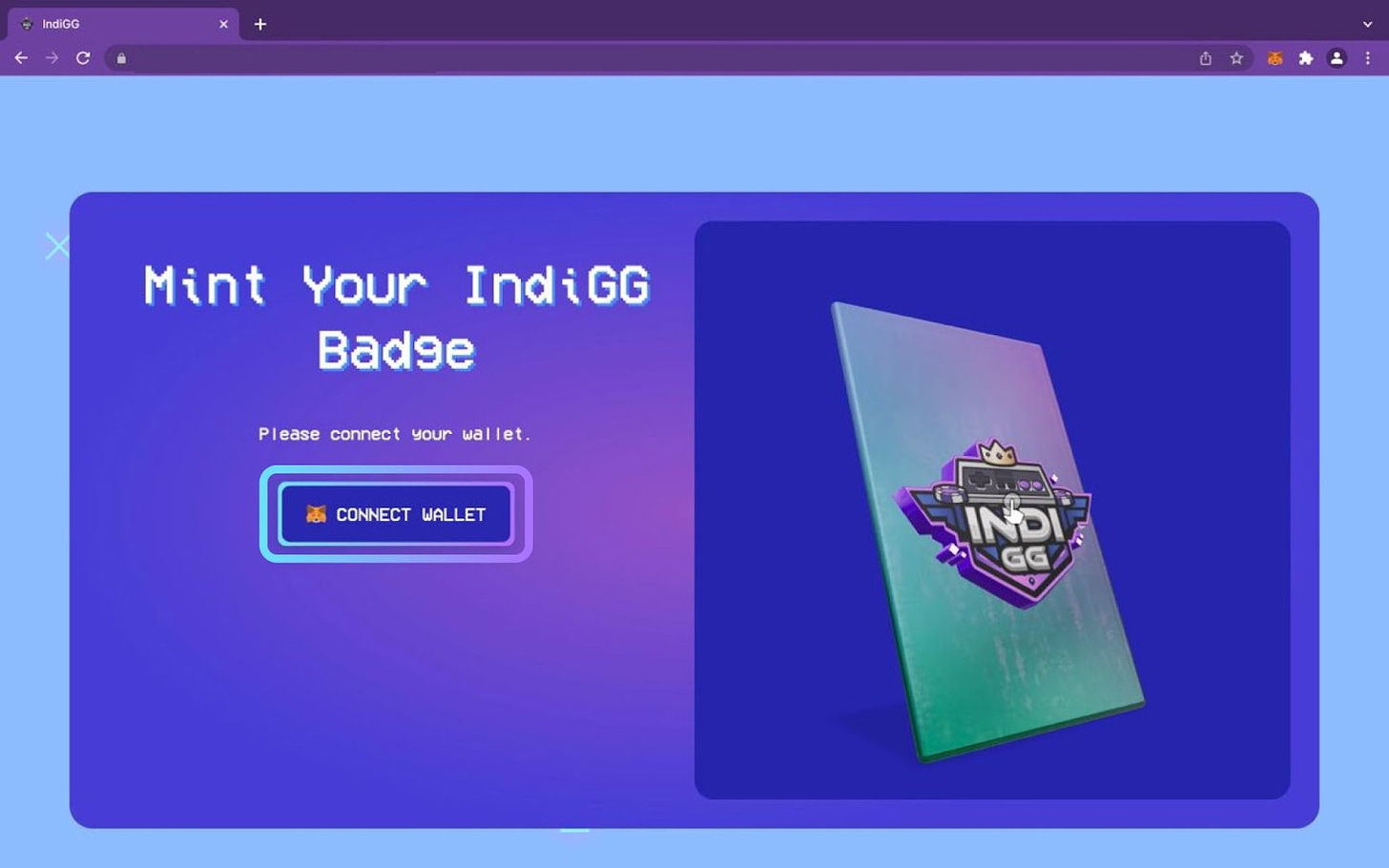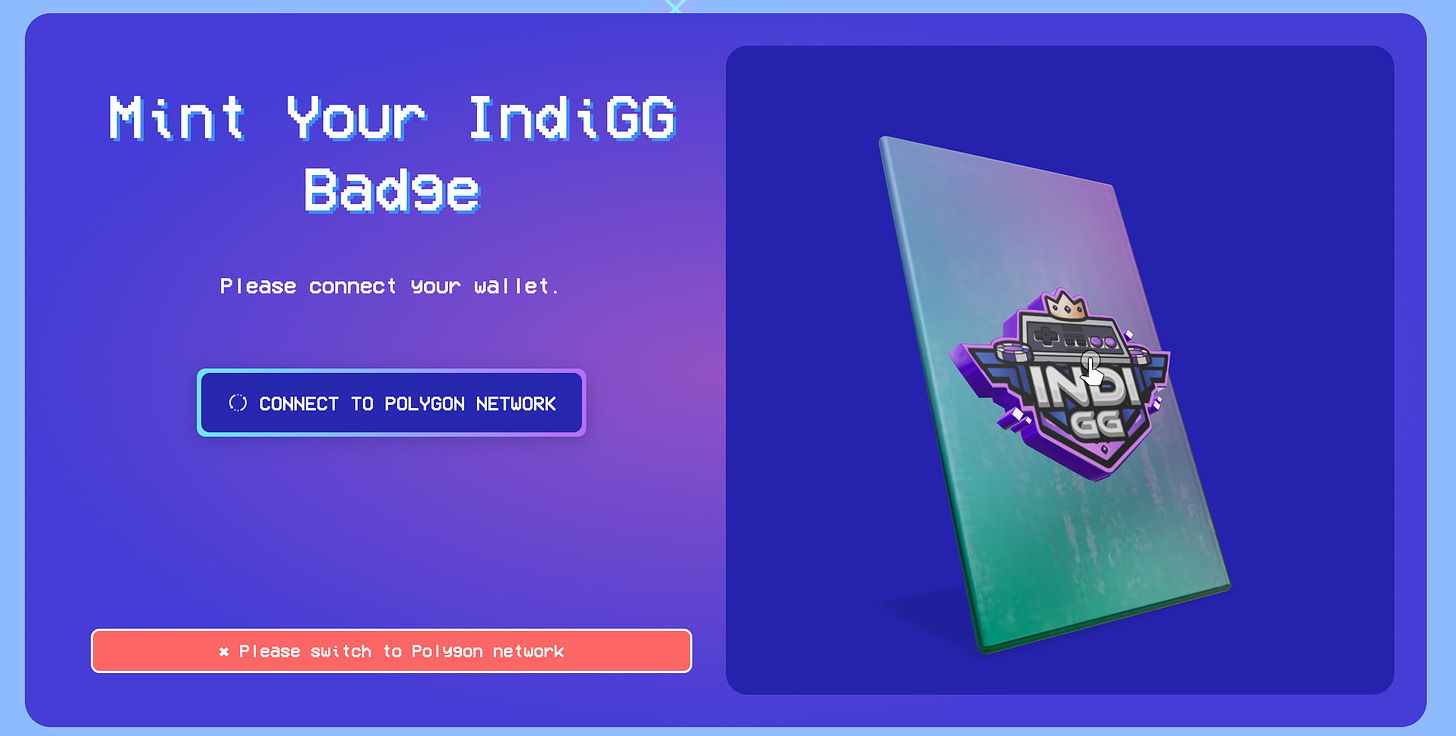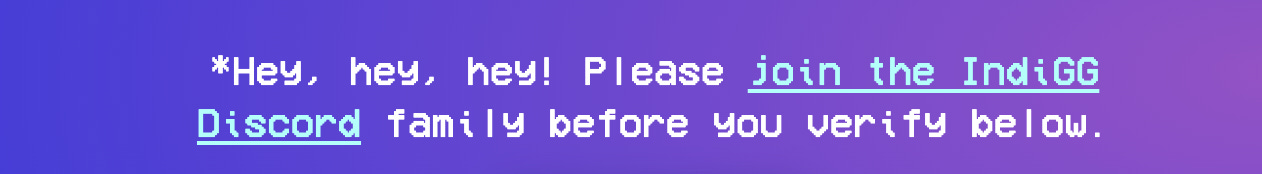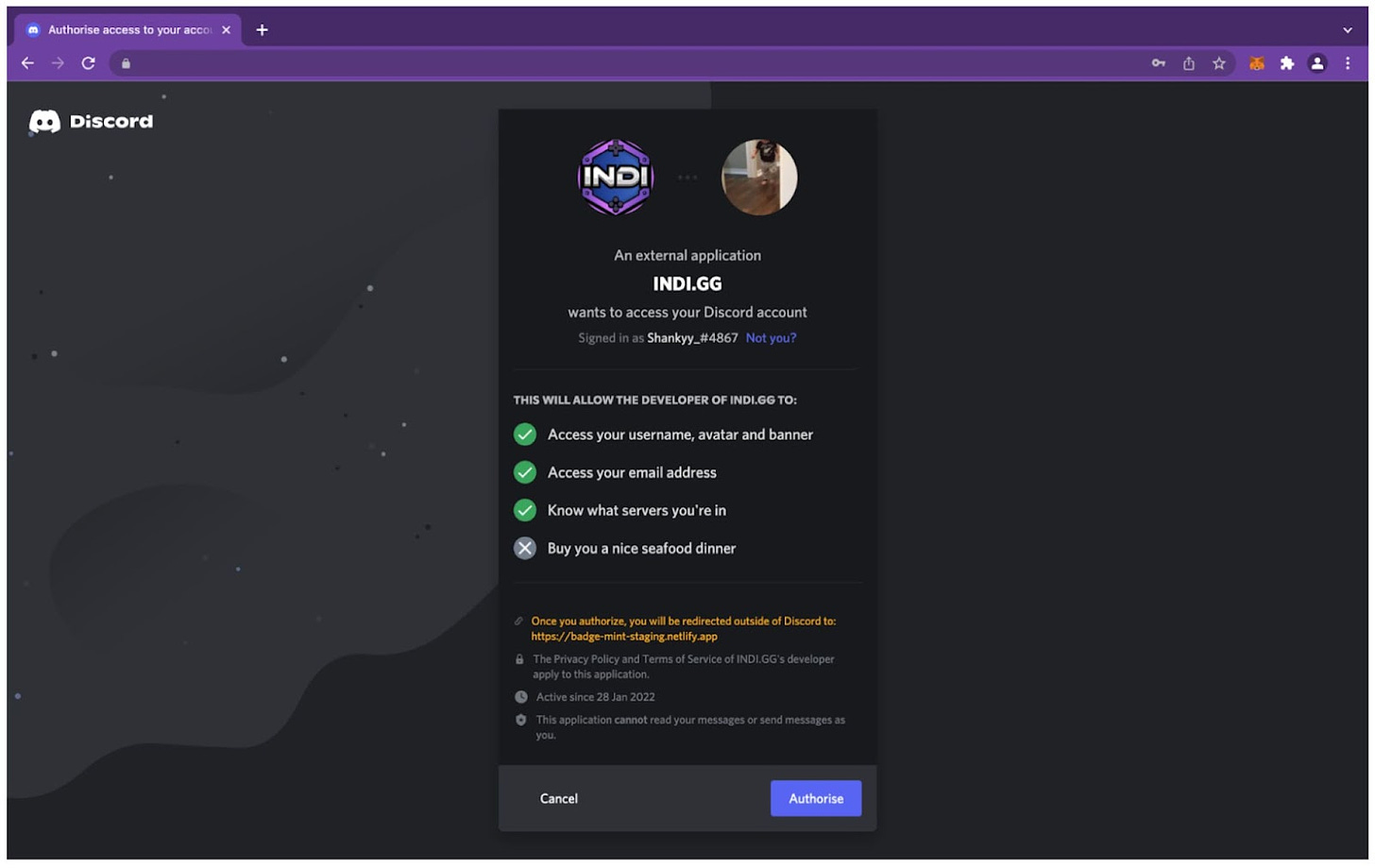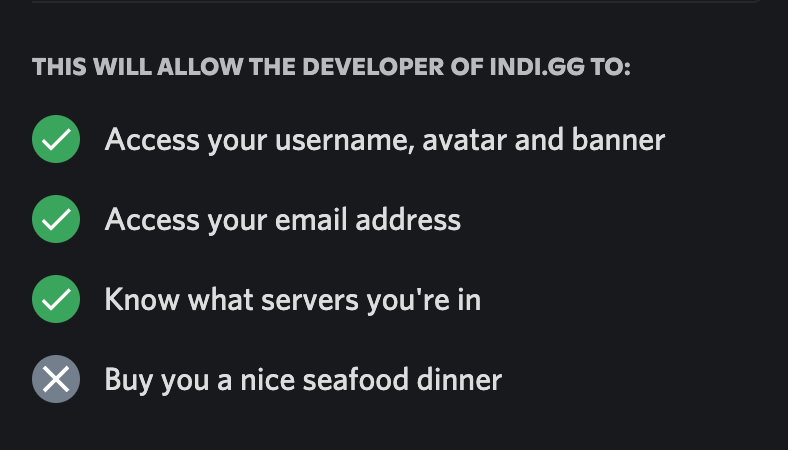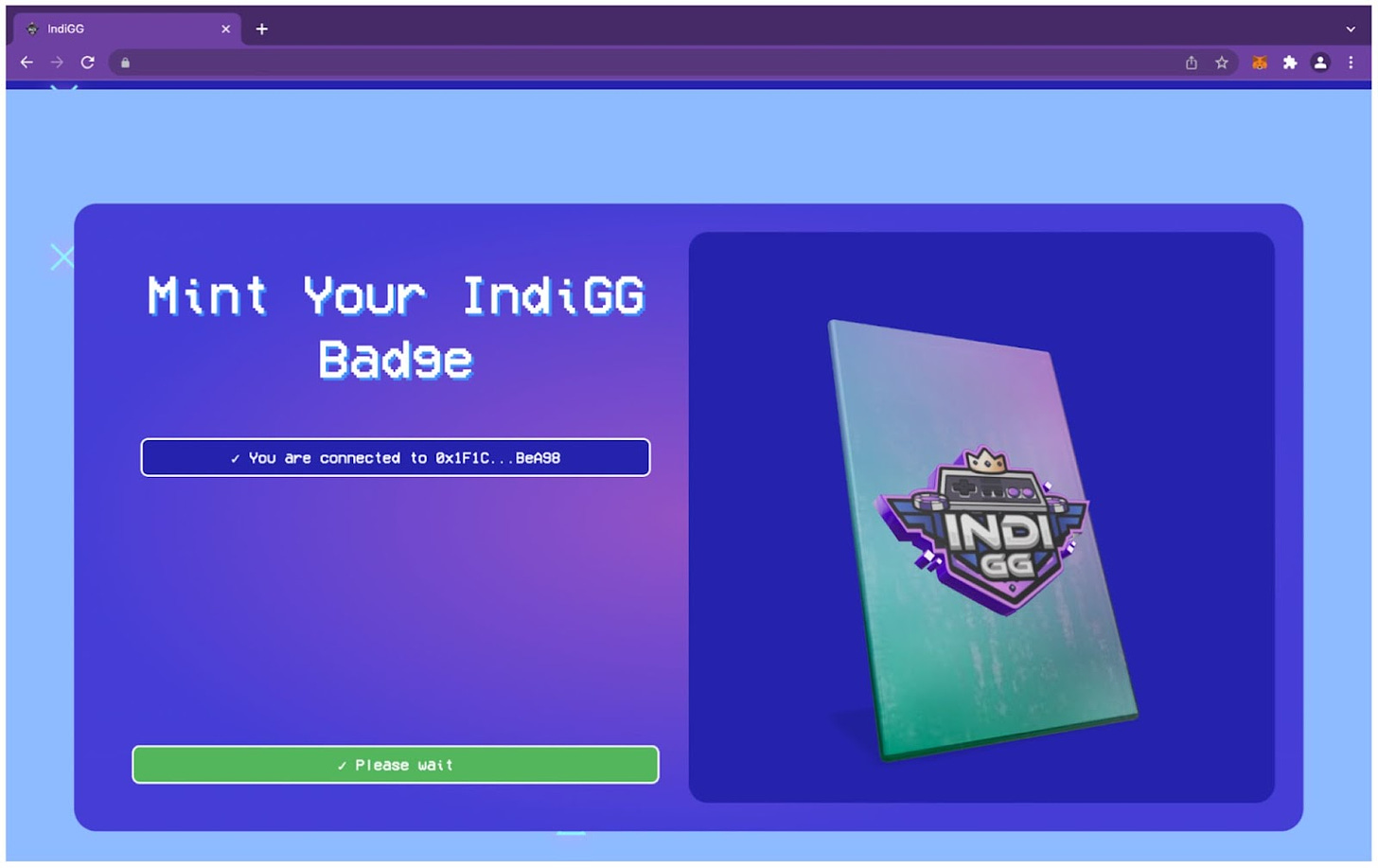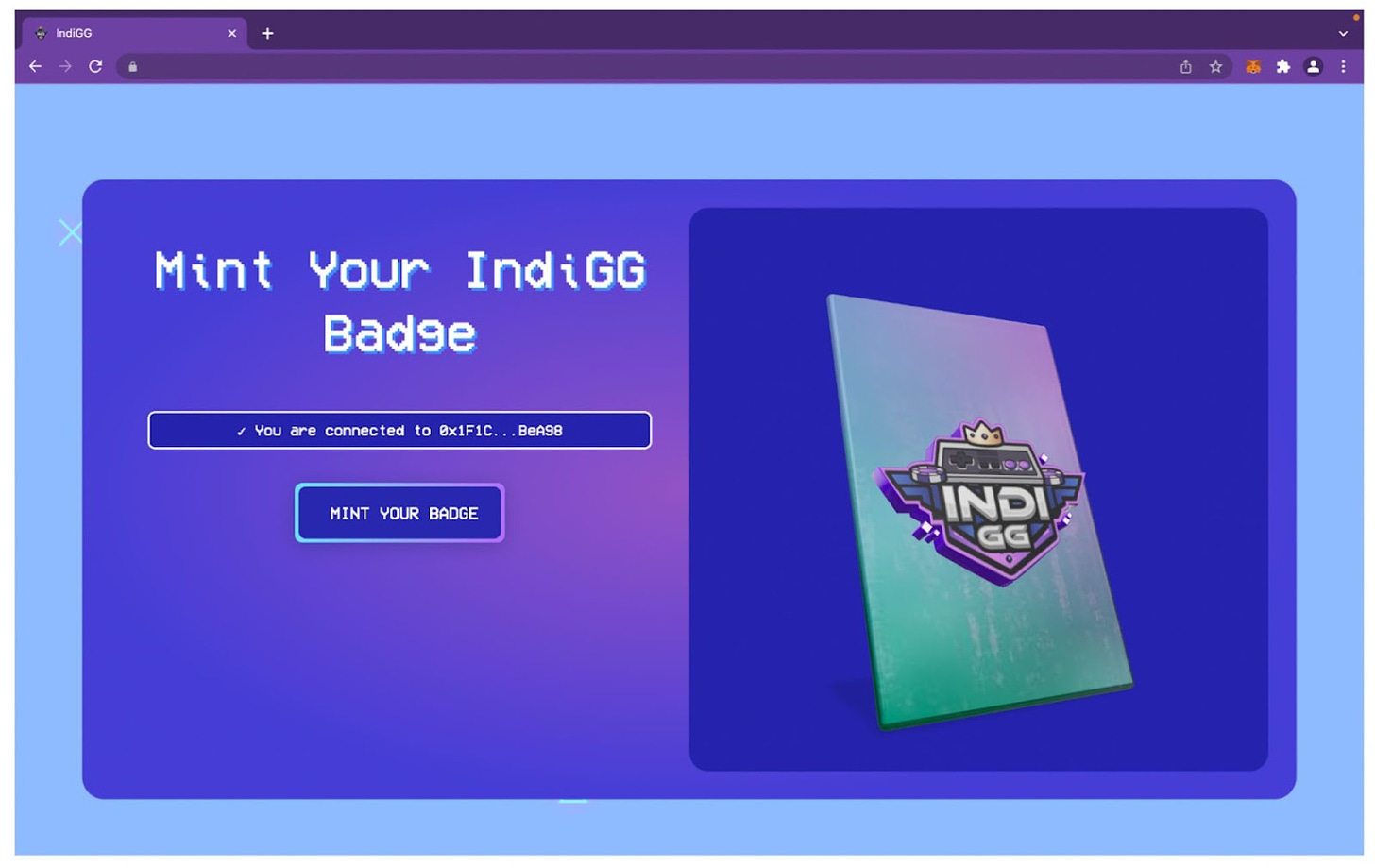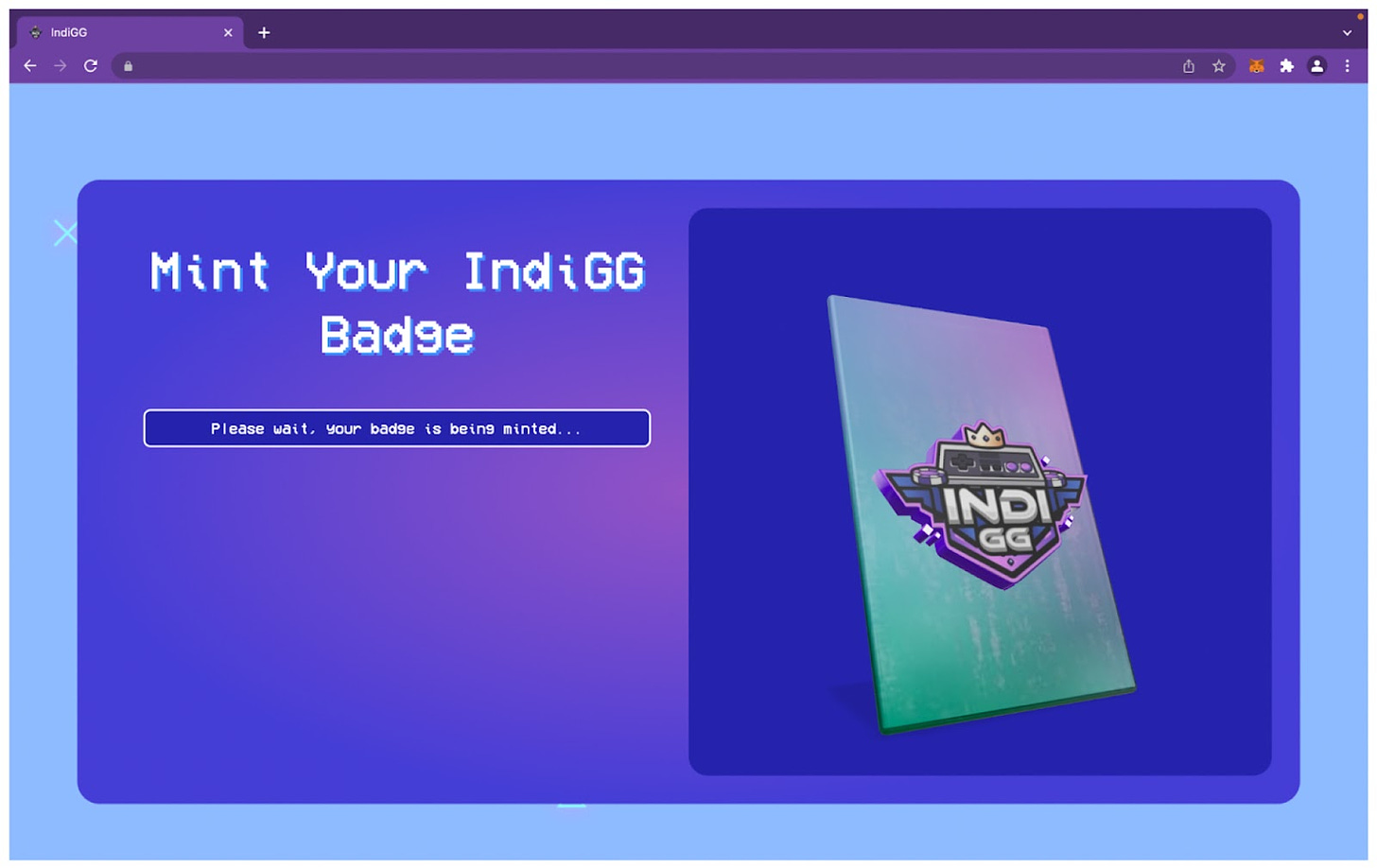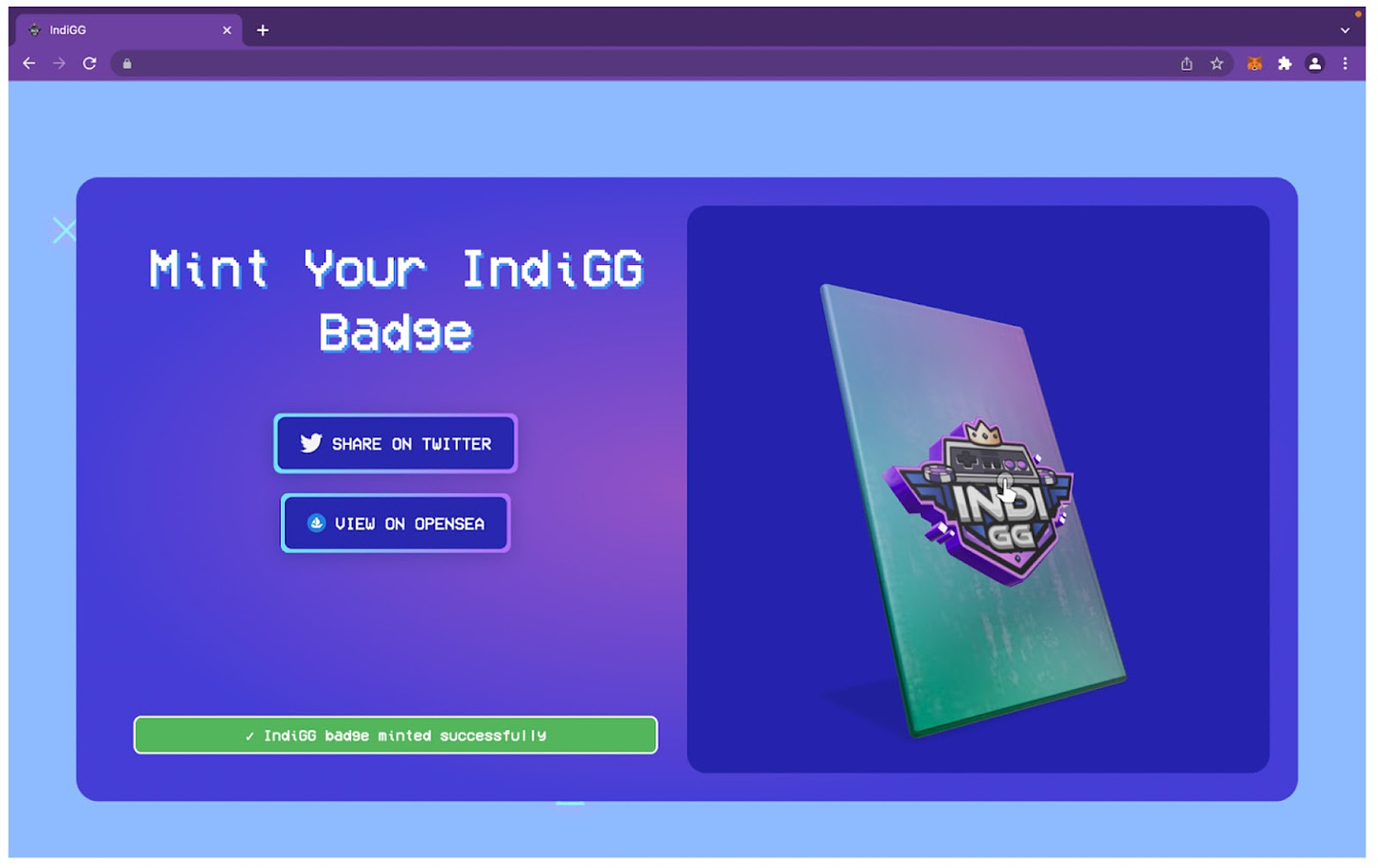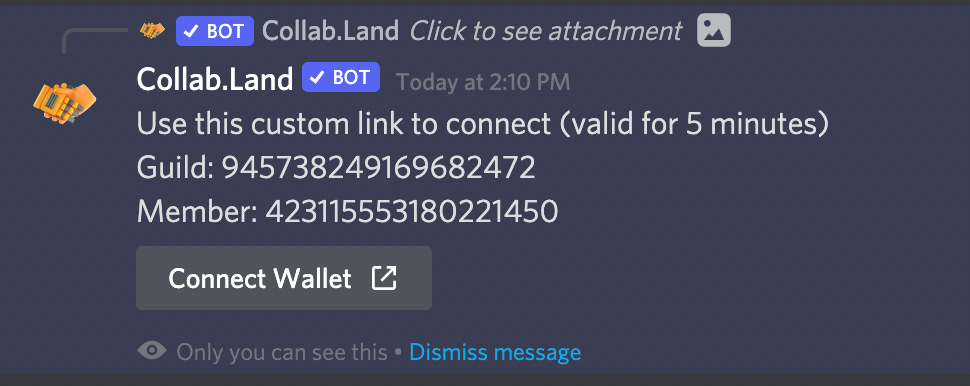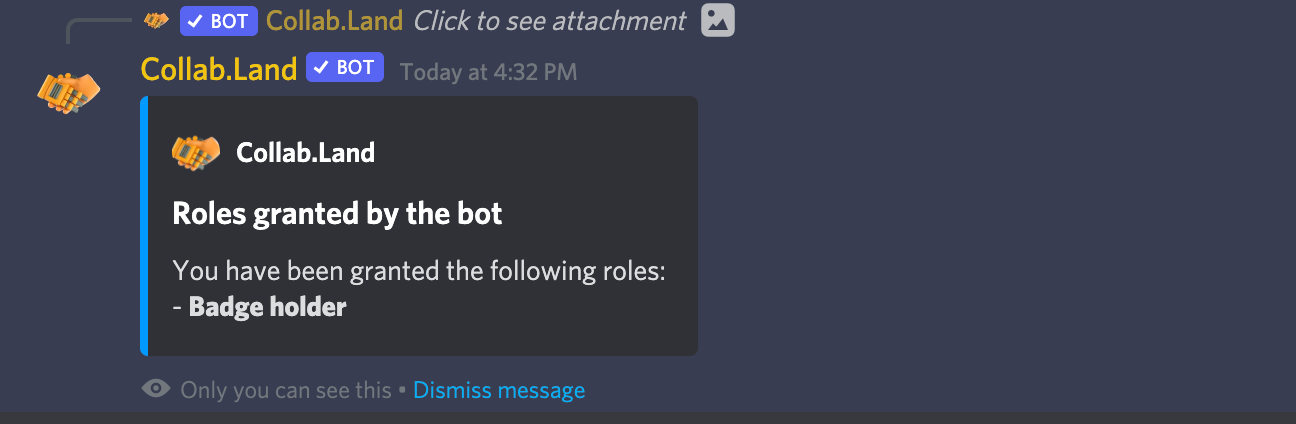A full guide on the IndiGG badge and all of its features
So you’re ready to step up and mint a shiny new IndiGG badge to cement your name in the history of our guild? If the answer is yes, you’re at the right place. An IndiGG badge is much more than just an NFT, it’s how you’ll unlock all the benefits our guild has to offer.
Multiple secret doors will open for you and you’ll also get neat perks, like advanced whitelists for upcoming play-to-earn games! In this post, we’ll take you through how to get started, showcase all the utilities of the badge, and answer a few common questions.
If you want to make the most of your time in our guild and take blockchain gaming seriously then it’s time to grab your own badge.
1. What does the IndiGG badge do?
Every IndiGG badge serves as a membership pass in our gaming guild. It also acts as a key to unlocking all the member-only perks we have to offer. The badge is minted on the Polygon blockchain and can be stored in a wallet, currently Metamask.
Badge utility:
Access to secret Discord channels
Early announcements of new game partnerships (24 hours in advance)
Allocation priority of new game scholarships
Surprise membership benefits and perks
2. How to mint your badge
The IndiGG badge lives on Polygon meaning transactions are near instant and for minting, no gas fee either.
Requirements:
Have a Metamask browser wallet installed
Join the IndiGG Discord server
Steps:
1. First off, make your way to the IndiGG website. From here you’ll see the “Mint Badge” button on the top right.
2. Next click “Connect Wallet” and connect your wallet on Polygon network.
You’d be required to switch to Polygon Network if you’re on a different network.
Once you switch to the Polygon network you should now see the message “Wallet connected on Polygon network” in green towards the bottom.
3. Next you’ll need to join our Discord server and complete the verification process before minting.
NOTE : Joining and verifying your Discord ID is mandatory to mint the badge. The mint will not be available unless you are verified on the IndiGG Discord server.
Click the “Verify Discord” button and you’ll be redirected to our Discord server.
Click “Authorise” on the new tab and you’ll be asked to join the IndiGG Discord.
We would request access to the following: (Nothing to worry, it's us doing a simple verification from our end.)
Will definitely buy you a seafood dinner next time :’D .
After your discord has been verified, you’ll be redirected to the minting page.
We’d check if you’re added to the whitelist
(Told you to join the IndiGG Discord server earlier, didn’t we?)
4. You should now see the mint button if everything went right. Well, what’re you waiting for? Hit the mint button right away!
Good things take time, don’t they? C’mon please be a bit patient. We know you want it pretty bad!
If you wish to check the transaction’s status you can do so on Polygonscan.
5. Once the mint is done, you’d be able to share it on Twitter and view it on OpenSea. Did we mention about some surprise perks? ;)
Congrats! You’ve successfully claimed your IndiGG badge! Time to flex your badge now by sharing it on twitter with the #IndiGG !
3. Where to view your badge
You can view your transaction on Polygonscan and put your wallet address to see the latest txn to see if it has been processed.
To view your badge you can always connect to OpenSea and view all the NFTs located in your wallet.
4. How to access badge-only Discord channels
Our #IndiGG-DAO is the underground secret society in our Discord! Only IndiGG badge holders are allowed access.
Got your badge? Here’s how to access it:
1. Have your badge in your crypto wallet of choice and join the IndiGG Discord
2. Go to the “Claim your badge role here ” category in the server and navigate to the “#verify-your-badge-here” channel.
3. Hit the “Let’s-go” button in the “#verify-your-badge-here” channel to get the custom link to connect wallet.
Ex -
4. Once you connect your wallet through the custom link, collab-land will verify the badge address and then will automatically assign the exclusive role.
That’s it! You’re officially a verified badge holder and can enjoy all the alpha-rich and thought-provoking convos.
5. Getting whitelisted for new games through badge mints
This is one of the utilities of the IndiGG badge.
A certain percent of allocation in new/upcoming scholarships will be given to the IndiGG badge holders.
6. FAQ
What is the IndiGG badge?
Ever used a master key to unlock multiple doors? Basically, it’s like that, the IndiGG badge grants holders access to member-only events and benefits provided through our guild.
The badge is an NFT and is stored in your crypto wallet. After connecting it to your Discord account you’ll gain access to private Discord channels and other unique perks.
Who is eligible to claim?
Active IndiGG community members, P2E enthusiasts who are part of the server and demonstrate dedication to the guild and our vision.
How much does it cost?
One word…FREE! You don’t even have to pay gas as IndiGG has taken care of the gas fees to make sure you can mint the badge completely free of cost.
When can I claim a badge?
Right away!
What are the benefits of holding a badge?
Access to members-only Discord channels (great for discussing alpha, games, and guild direction), whitelists for new blockchain games, entry for raffles/contests, ability to participate in gaming tournaments, and much more.
Be sure to keep up on the latest IndiGG news from our Twitter.